脚本开发指南
请先通过插件开发指南了解iMonitor的基本概念
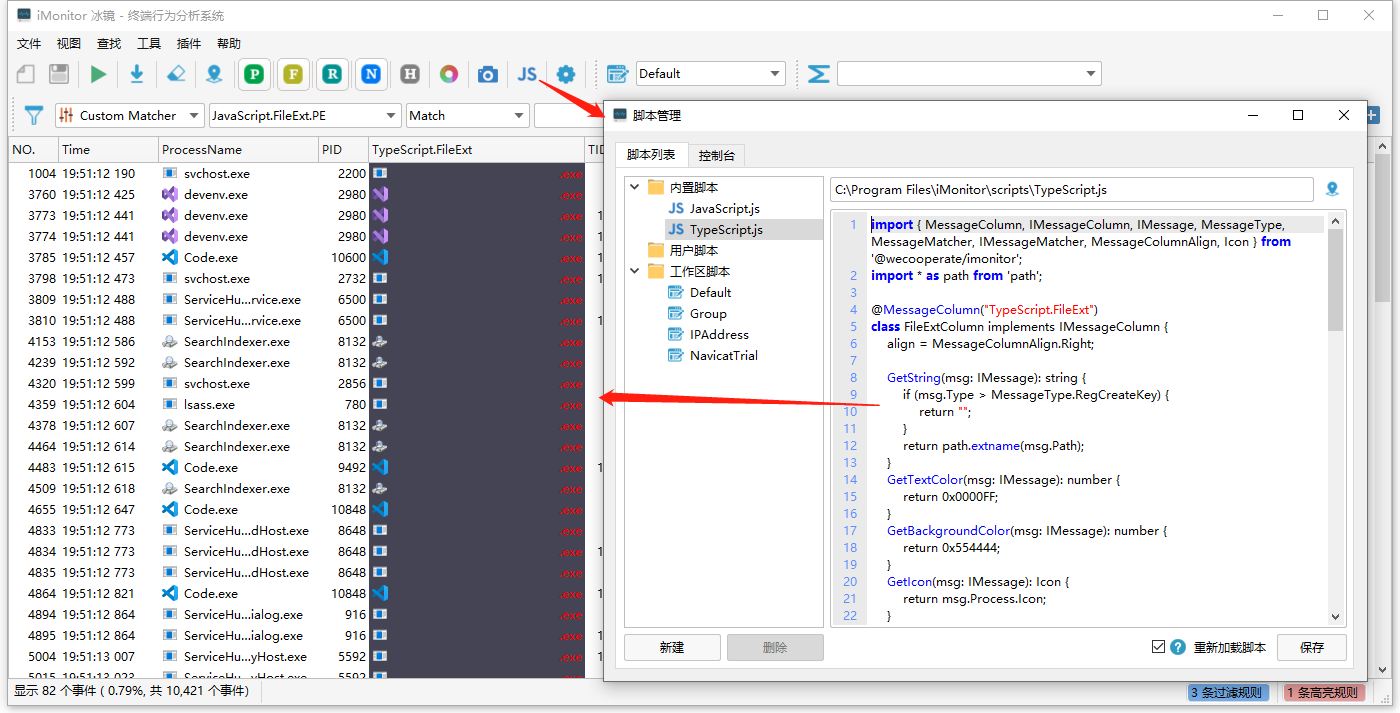
脚本开发说明
iMonitor支持使用TypeScript、JavaScript来扩展能力。目前的版本(2.2)支持的扩展能力为
- 添加显示列
- 添加自定义匹配器
接口声明库
iMonitor的npm库为@wecooperate/imonitor
新建TypeScript项目后,通过下列命令安装:
npm i @wecooperate/imonitor
如果网络原因安装失败,可以从 https://www.npmjs.com/package/@wecooperate/imonitor
或者 https://github.com/wecooperate/iMonitor/tree/main/scripts/lib 手动下载。
快速开始
以TypeScript调用示例(建议使用TypeScript开发,可以有比较好的开发体验)
import { MessageColumn, IMessageColumn, IMessage, MessageType, MessageMatcher, IMessageMatcher, MessageColumnAlign, Icon } from '@wecooperate/imonitor';
import * as path from 'path';
//
// 注册新的一列TypeScript.FileExt,可以在选择列的时候选择显示
//
@MessageColumn("TypeScript.FileExt")
class FileExtColumn implements IMessageColumn {
align = MessageColumnAlign.Right;
GetString(msg: IMessage): string {
if (msg.Type > MessageType.RegCreateKey) {
return "";
}
return path.extname(msg.Path);
}
GetTextColor(msg: IMessage): number {
return 0x0000FF;
}
GetBackgroundColor(msg: IMessage): number {
return 0x554444;
}
GetIcon(msg: IMessage): Icon {
return msg.Process.Icon;
}
}
//
// 注册新的自定义规则匹配,可以在过滤的时候选择Custom Filter来使用
//
@MessageMatcher("TypeScript.FileExt.PE")
class FileExtMatcher implements IMessageMatcher {
IsMatch(msg: IMessage): boolean {
if (msg.Type > MessageType.RegCreateKey) {
return false;
}
let ext = path.extname(msg.Path).toLowerCase();
return ext === '.exe' || ext === ".dll" || ext === ".sys";
}
}
将上面的代码通过TypeScript的Playground功能,可以快速生成JavaScript代码。然后把生成的JavaScript代码粘贴到脚本区,重新加载就可以看到效果。
更多的示例可以参考 https://github.com/wecooperate/iMonitor/tree/main/scripts/examples。
接口说明
IMessage
表示一个事件,因为字段比较多,这里不显示,详细看看 @wecooperate/imonitor 里面的声明文件。
IMessage也可以转换成特定事件来使用,比如
if (msg.Type == MessageType.ProcessCreate) {
let msgProcessCreate = msg as Message.ProcessCreate;
let commandLine = msgProcessCreate.CommandLine;
}
添加一个列
列的名称可以重复,会使用最后一个注册的,建议使用比较长,有区别性的名字,比如
iMonitor.FilePath,避免被其他人覆盖。原生的列也是可以被覆盖重新显示的,如果有定制显示需求,可以覆盖原生的列,但是强烈建议列的名称不要跟原生的列一致。
列可以自定义显示名称,如果列名比较长,可以自定义成其他的名称显示。
- 继承实现IMessageColumn
- 通过RegisterMessageColumn注册(如果使用typescript,可以用装饰器的方式 @MessageColumn)
export interface IMessageColumn {
align?: MessageColumnAlign;
width?: number;
description?: string;
GetString(msg: IMessage): string;
GetToolTips?(msg: IMessage): string;
GetTextColor?(msg: IMessage): number;
GetBackgroundColor?(msg: IMessage): number;
GetIcon?(msg: IMessage): Icon;
}
| 成员 | 说明 | 是否必须 |
|---|---|---|
| GetString | 返回列显示的字符串 | 是 |
| GetToolTips | 返回鼠标hover到列显示的ToolTips | 否 |
| GetBackgroundColor | 返回列的背景颜色 | 否 |
| GetTextColor | 返回列的文字颜色 | 否 |
| GetIcon | 返回列的图标(Icon目前只支持获取进程Icon,未来会添加加载文件Icon) | 否 |
| align | 列对齐方式(靠左、居中、靠右),默认靠左对齐 | 否 |
| width | 列初始化的宽度 | |
| description | 列信息描述说明 |
添加一个自定义规则匹配器
- 继承实现IMessageMatcher
- 通过RegisterMessageMatcher注册(如果使用typescript,可以用装饰器的方式 @MessageMatcher)
export interface IMessageMatcher {
description?: string;
IsMatch(msg: IMessage): boolean;
}
| 成员 | 说明 | 是否必须 |
|---|---|---|
| IsMatch | 返回是否匹配 | 是 |
| description | 匹配器的描述说明 | 否 |
脚本类型
iMonitor的脚本分为下列类型:
内置脚本
跟随安装包安装的脚本,会随着安装包更新而更新。
用户脚本
使用者自己创建的脚本,重新安装后不会修改。可以创建多个脚本,所有的脚本在程序启动的时候加载。
工作区脚本
每个工作区对应唯一一个脚本,在首次切换工作区的时候会加载。
使用注意!!!
脚本的执行效率比C++的执行效率低几个等级,常规的列显示、实时列更新等是没有任何影响的,但是对于大量数据的过滤、排序操作,可能会消耗比较多的时间。
目前内置可以直接使用的脚本库只有两个(path、@wecooperate/imonitor),需要其他库可以自行通过webpack打包进来。
后续也会慢慢完善脚本的能力,提供更多的内置库支持,有需要的可以提需求。
脚本市场
正在建设中